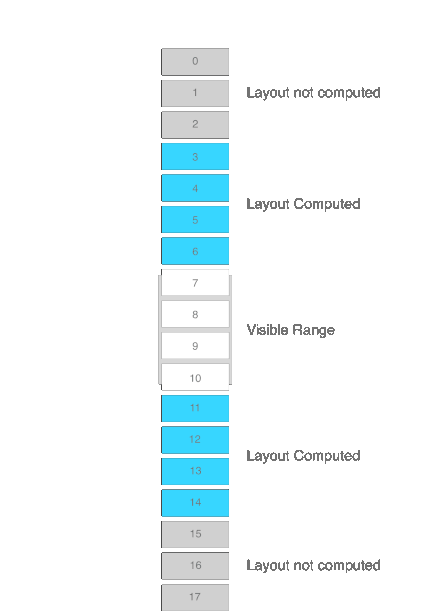欢迎转载,转载请标明出处.
英文原文文档地址: Litho-doc
参考
State(状态)
Litho Component可以包含两种类型的data:
- prop:从父级继承并且在Component的生命周期内不能被改变.
- state:封装实现的细节,由Component管理,并且对父级是透明的.
一个常见的需要使用State的例子是:渲染一个Checkbox(复选框).Component需要根据选中还是未选中来渲染不同的drawable,但是这是一个Component内部的信息,而他的父级不需要去关心这个状态.
声明一个Component的状态
你可以使用@State注释在spec的生命周期方法中定义一个Component的State,这与你定义Prop的方法是一样的.
定义State元素在Layout Spec和Mount Spec的生命周期方法中可用:
1 2 3 4 5 6 7 8 9 10 11 12 13 14 15 16 17 18 19 20 21 22 23 24 25 26
| @LayoutSpec public class CheckboxSpec { @OnCreateLayout static ComponentLayout onCreateLayout( ComponentContext c, @State boolean isChecked) { return Column.create(c) .child(Image.create(c) .srcRes(isChecked ? R.drawable.is_checked : R.drawable.is_unchecked)) .child(Text.create(c) .text("Submit") .clickHandler(Checkbox.onClickedText(c)) .build; } @OnEvent(ClickEvent.class) static void onClickedText( ComponentContext c, @State boolean isChecked) { ... } }
|
初始化State的值
为了给State设置一个初始值,你需要在你的Spec中使用@OnCreateInitialState注释来编写一个方法.
关于编写@OnCreateInitialState方法,你需要知道以下几点:
- 第一个参数必须是ComponentContext类型.
- @Prop参数在这里也是可用的.
- 剩下的参数的名称必须和其他生命周期方法中的@State参数保持一致,并且这些剩下参数的类型必须为StateValue,其中泛型的类型与对应的@State一致.
- @OnCreateInitialState 方法不是必须的.如果你不定义或者没有定义所有state的初始值,那么那些没有被定义初始值的state将会使用java的默认值.
- 每一个Component的@OnCreateInitialState方法只会在Component第一次被添加到Component树的时候被调用一次.如果Component的key没有改变,那么后续对Component树布局的重新计算不会重新调用@OnCreateInitialState方法.
- 你永远不需要自己调用@OnCreateInitialState方法.
下面是例子是如何使用父级传下来的值来初始化一个复选框的state值.
1 2 3 4 5 6 7 8 9 10 11 12
| @LayoutSpec public class CheckboxSpec { @OnCreateInitialState static void createInitialState( ComponentContext c, StateValue<Boolean> isChecked, @Prop boolean initChecked) { isChecked.set(initChecked); } }
|
定义State的更新
你可以使用@OnUpdateState在Spec中声明一个方法来定义Component的State更新的方式.
你可以根据你想更新的state或者你的state依赖的参数的值来定义任意多的你需要的@OnUpdateState方法.
每次对@OnUpdateState方法的调用都会触发一次新的对它的Component树的布局计算.为了获得更好的性能,如果在某种情况下会触发对多个State的更新,那么你就应该定义一个@OnUpdateMethod方法来更新所有这些state的值.合并这些更新操作可以减少新的布局计算的次数,从而提升性能.
关于编写@OnUpdateState方法,你需要知道以下几点:
- 代表State的参数名必须和其他方法中使用@State定义的参数名一样,并且类型必须为StateValue,泛型类型也必须和对应的@State参数的类型一致.
- @Param参数也是可以使用的.如果你的State的值需要依赖于Prop,你可以在@OnupdateState函数的参数中使用@Param声明,这样就可以在更新被触发的时候传递prop的值进来了.
- 所有其他的参数都必须在其他生命周期方法中有一个对应的@State参数,并且类型必须为StateValue,泛型的类型也必须和@State参数一致.
下面是如何给checkbox定义一个state方法:
1 2 3 4 5 6 7 8
| @LayoutSpec public class CheckboxSpec { @OnUpdateState static void updateCheckboxState(StateValue<Boolean> isChecked) { isChecked.set(!isChecked.get()); } }
|
如果你想要合并多个state更新到一个方法中,你只需要把所有这些state都添加到一个@OnUpdateState方法中:
1 2 3 4 5 6 7 8 9 10
| @OnUpdateState static void updateMultipleStates( StateValue<Boolean> stateOne, StateValue<String> stateTwo, @Param int someParam) { final boolean thresholdReached = someParam > 100; stateOne.set(thresholdReached); stateTwo.set(thresholdReached ? "reached" : "not reached"); }
|
调用State更新
对你的Spec中的每一个@OnUpdateState方法,自动生成的Component中都会包含两个方法,他们在后台都会委托给@OnUpdateState方法处理.
- 一个和@OnUpdateState同名的静态方法,它将同步的应用state的更新.
- 一个和@OnUpdateState同名并且加上Async后缀的静态方法,它将异步的触发State的更新.这两个方法都使用ComponentContext作为第一个参数,后面的参数与你在@OnUpdateState方法中使用@Param定义的参数相同.
下面展示了当用户点击的时候如何调用State更新方法来更新你的复选框:
1 2 3 4 5 6 7 8 9 10 11 12 13 14 15 16 17 18 19 20 21 22 23 24 25 26 27 28
| @LayoutSpec public class CheckboxSpec { @OnCreateLayout static ComponentLayout onCreateLayout( ComponentContext c, @State boolean isChecked) { return Column.create(c) .child(Image.create(c) .srcRes(isChecked ? R.drawable.is_checked : R.drawable.is_unchecked)) .clickHandler(Checkbox.onCheckboxClicked(c))) .build; } @OnUpdateState static void updateCheckbox(StateValue<Boolean> isChecked) { isChecked.set(!isChecked.get()); } @OnEvent(ClickEvent.class) static void onCheckboxClicked(ComponentContext c) { Checkbox.updateCheckboxAsync(c); } }
|
当你调用State更新方法的时候,你需要记住下面几点:
- 当调用一个State更新方法的时候,作为第一个参数的ComponentContext必须总是为更新发生时的生命周期方法中传递进来的那个ComponentContext.这个context包含了现在已知的State的值等重要信息,在布局计算时,这些信息对把旧的Component转换成新的Component非常重要.
- 在LayoutSpec中,你应该避免在onCreateLayout中调用State更新方法,除非你完全确定它只会发生很少并且确定的的次数。每一次调用State更新方法都会引起Component树的一次新的布局计算,而计算又会反过来调用它其中所有的Component的onCreateLayout方法,因此,这很容易引起死循环。你应该考虑是否使用懒汉式State更新(下面会说到)才是更加适用于你的情况的方法.
- 在MountSpec中,永远也不要在mount和bind方法中调用State更新方法.如果你需要在这类方法中更新State的值,你应该使用下面会讲到的懒汉式State更新来替代.
Key和识别Component
Litho框架将会为每一个Component设置一个key值,这个值取决于它的类型和它的父级的key值.你可以使用这个key值来确定在State更新的时候哪一个Component才是我们需要更新的,或者使用这个key值在遍历Component树的时候查找Component.
具有相同父级的同类型Component将会被设定相同的key值.因此我们需要一种方法来唯一的识别它们.
此外,当组件的State或者Prop被更新并且Component树重新被创建的时候,会出现一些Component被移除,添加或者在树中重新安排位置的情况.因为Component可能是动态的,因此我们需要一种方法,能在即使Component树改变的情况下还能追踪到应该是哪个Component去进行状态更新.
Component.Builder类会暴露一个.key()方法,你可以使用它来在创建Component的时候制定一个唯一的key给它,以便将来能够识别它.
当你在一个父控件下拥有多个相同类型的Component时,或者你期望的布局内容是动态的时候,你就应该设置这个key值.
一种最常见的你需要手动给你的Component设置key的情况是,你在一个循环中创建和添加子Component:
1 2 3 4 5 6 7 8 9 10 11
| @OnCreateLayout static ComponentLayout onCreateLayout( ComponentContext c, @State boolean isChecked) { final ComponentLayout.Builder parent = Column.create(c); for (int i = 0; i < 10; i++) { parent.child(Text.create(c).key("key" +i)); } return parent.build(); }
|
懒汉式State更新
当你想要更新State的值但是又不想立刻触发一次性的布局计算的时候,你可以使用懒汉式State更新.当你调用懒汉式State更新之后,Component将会保持现有的State值直到下一次布局计算被别的机制(例如收到一个新的prop或者定期的State更新)触发,此时State的值才会被更新.在不需要立刻进行布局计算的情况下,懒汉式State更新对想要更新内部Component信息并且在Component树的重新布局中保持这些信息是非常实用的.
为了使用懒汉式State更新,你需要在@State注释中把canUpdateLazily参数设置为true.
如果我们把一个名叫foo的State标记为canUpdateLazily,Litho框架将会自动生成一个静态State更新方法,名叫LazyUpdateFoo,它将带有一个参数,用于设置foo的新值.
State被标记为canUpdateLazily后依然可以使用常规的State更新.
让我们看下面的例子:
1 2 3 4 5 6 7 8 9 10 11 12 13 14 15 16 17
| @OnCreateLayout static ComponentLayout onCreateLayout( final ComponentContext c, @State(canUpdateLazily = true) String foo) { FooComponent.lazyUpdateFoo(context, "updated foo"); return Column.create(c) .child( Text.create(c) .text(foo)) .build(); } @OnCreateInitialState static void onCreateInitialState(StateValue<String> foo) { foo.set("first foo"); }
|
第一次FooComponent被渲染的时候,即使它的State foo已经被懒汉式更新成另一个值了,它的子Text Component也会显示”first foo”.当一个常规的State更新被触发,或者收到一个新的prop的时候,就会触发布局计算,懒汉式更新将会生效,Text将会被渲染成”update foo”.
不可变性
由于后台布局机制,State可以在任何时候被多个线程访问.为了确保线程安全,State对象应该是不可变的(即使有极少数情况下不能实现这一点,那么也应该确保State对象是线程安全的).最简单的解决方案是基于原语来表述你的State,因为根据定义,原语就是不可变的.